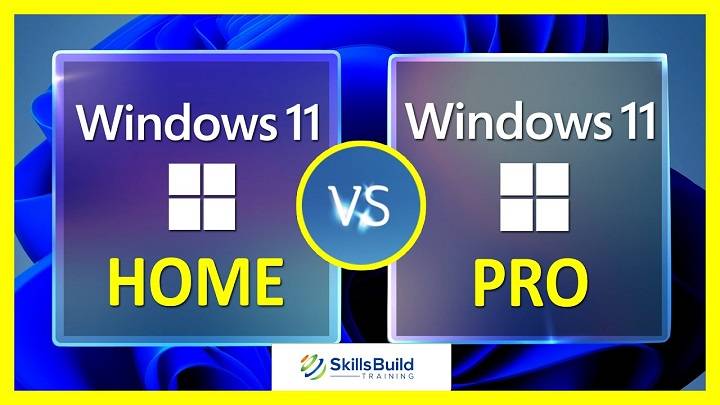Windows 11 represents a significant shift from previous versions of Windows. Announced in June 2021 and officially released in October 2021, Windows 11 introduces a refreshed interface, new productivity tools, and enhanced gaming capabilities. Designed to cater to both personal and professional users, Windows 11 aims to deliver a seamless and efficient user experience.
- A redesigned Start menu and Taskbar centered on the screen.
- Enhanced Snap Assist for better multitasking.
- Improved virtual desktops.
- Direct integration with Microsoft Teams.
- Support for DirectStorage and Auto HDR for gaming.
- A revamped Microsoft Store with more app availability.
Key Differences Between Windows 11 Home and Pro

The primary distinction between Windows 11 Home and Windows 11 Pro lies in their target audience and the range of features they offer. While Windows 11 Home is geared towards casual users and home computing needs, Windows 11 Pro is designed for business environments, offering advanced features and security enhancements.
Windows 11 Home
Windows 11 Home is the standard edition, providing all the essential features for everyday use. It includes:
- The new Windows 11 interface with the centered Start menu and Taskbar.
- Enhanced Snap Assist for improved window management.
- Virtual desktops for better workspace organization.
- Integration with Microsoft Teams for easy communication.
- Access to the new Microsoft Store with a wider range of apps.
- Gaming enhancements like DirectStorage and Auto HDR.
Windows 11 Pro
Windows 11 Pro, on the other hand, builds upon the Home edition by adding a suite of advanced features aimed at professionals and businesses. Key additional features include:
BitLocker device encryption for enhanced data protection.
Windows Information Protection (WIP) for safeguarding business data.
Group Policy for advanced network and device management.
Remote Desktop for accessing the PC remotely.
Hyper-V for virtualization.
Azure Active Directory for seamless access to cloud-based services.
Windows Update for Business to manage updates.
Feature Comparison
To better understand the differences between Windows 11 Home and Pro, let’s dive into a detailed comparison of their features across various categories.
User Interface and Design
Windows 11 Home:
- Redesigned Start Menu: Centered on the screen, with a cleaner and more minimalist look.
- Taskbar: Also centered, allowing for quicker access to frequently used apps.
- Snap Assist: Enhanced for better window management, allowing users to snap windows into various layouts for multitasking.
- Widgets: Personalized feed of news, weather, and calendar integrated into the Taskbar.
- Virtual Desktops: Ability to create multiple desktops for different purposes.
Windows 11 Pro:
- All Home features: Includes all the user interface improvements available in the Home edition.
- Enhanced Configuration: Offers more options for customizing the interface and user experience to suit professional needs.
Security Features
Windows 11 Home:
- Windows Hello: Biometric authentication (facial recognition, fingerprint scanning) for secure and quick login.
- Secure Boot: Protects the startup process to ensure that only trusted software is loaded.
- Windows Defender: Built-in antivirus and anti-malware protection.
Windows 11 Pro:
- BitLocker: Full disk encryption for data protection, ensuring that even if a device is lost or stolen, data remains secure.
- Windows Information Protection (WIP): Helps protect enterprise apps and data from accidental data leaks.
- Group Policy: Advanced management tool for IT administrators to manage settings and enforce security policies across devices.
- Remote Desktop: Secure access to the PC from remote locations, enhancing flexibility and productivity.
- Advanced Threat Protection: More robust protection against cyber threats.
Management and Deployment
Windows 11 Home:
- Basic Management Tools: Suitable for personal use with basic device management options.
- Microsoft Account: Integration for synchronizing settings and files across devices.
Windows 11 Pro:
- Group Policy Management: Allows administrators to manage policies and permissions on multiple devices within an organization.
- Windows Update for Business: Offers control over the deployment of updates, ensuring minimal disruption to business operations.
- Azure Active Directory: Integrates with Microsoft’s cloud-based directory service, providing seamless access to resources and services.
- Assigned Access: Allows for configuring devices to run in kiosk mode, restricting access to specific apps.
Productivity Features
Windows 11 Home:
- Microsoft Teams Integration: Built-in chat and video conferencing tool for staying connected with friends and family.
- Microsoft Office Apps: Access to Office apps like Word, Excel, and PowerPoint (requires subscription).
Windows 11 Pro:
- All Home Features: Includes all productivity tools available in the Home edition.
- Remote Desktop: Access work PC from anywhere, improving flexibility for remote work.
- Hyper-V: Built-in virtualization technology for running multiple operating systems on a single device.
- Windows Sandbox: Lightweight desktop environment for safely running untrusted software.
Networking Capabilities
Windows 11 Home:
- Wi-Fi 6E Support: Enhanced support for the latest wireless networking standard.
- Basic Networking: Suitable for home networks and basic file sharing.
Windows 11 Pro:
- All Home Features: Includes all networking capabilities available in the Home edition.
- Advanced Networking: Additional features for managing business networks.
- Domain Join: Allows devices to join a domain, making them easier to manage within an enterprise environment.
- Group Policy Management: Enables detailed control over network settings and configurations.
Performance Comparison
Performance is a critical factor for any operating system, and both Windows 11 Home and Pro are designed to deliver robust performance. However, the additional features in Windows 11 Pro may require more resources, particularly for enterprise-level tasks.
Windows 11 Home:
- Optimized for Everyday Use: Offers a smooth and responsive experience for general computing tasks.
- Gaming Enhancements: Features like DirectStorage and Auto HDR improve gaming performance and visuals.
Windows 11 Pro:
- Optimized for Professional Use: Enhanced performance for demanding applications and multitasking.
- Virtualization: Hyper-V allows for running multiple virtual machines, which may impact performance based on hardware specifications.
- Management Tools: Additional management and security features may require more system resources.
Use Cases and Target Audience
Understanding the use cases and target audience for Windows 11 Home and Pro can help determine which edition is right for you.
Home Users
Windows 11 Home is ideal for:
- Casual Users: Individuals who use their PC for basic tasks like browsing the web, streaming videos, and running everyday applications.
- Families: Households where multiple users share a single device for general use.
- Gamers: Gamers who want the latest enhancements for gaming performance without needing advanced business features.
Professional Users
Windows 11 Pro is designed for:
- Remote Workers: Professionals who require secure remote access to their workstations via Remote Desktop.
- IT Professionals: Individuals who need advanced tools for managing multiple devices and enforcing security policies.
- Developers and Power Users: Users who need features like Hyper-V for running virtual machines and Windows Sandbox for testing software.
- Freelancers: Independent professionals who benefit from enhanced security and productivity features.
Small and Medium-Sized Businesses (SMBs)
Windows 11 Pro offers significant advantages for SMBs:
- Data Security: Features like BitLocker and Windows Information Protection help protect sensitive business data.
- Device Management: Group Policy and Windows Update for Business provide tools for managing multiple devices efficiently.
- Network Integration: Domain Join and Azure Active Directory integration simplify network management and access to resources.
- Flexible Work Environments: Remote Desktop and virtualization features support diverse work environments, including remote and hybrid setups.
Cost Considerations

When choosing between Windows 11 Home and Pro, cost is an important factor. The additional features in Windows 11 Pro come at a higher price, but the investment may be justified by the benefits they provide.
Windows 11 Home
- Cost: Generally more affordable than the Pro edition.
- Licensing: Ideal for single-device users and home setups.
Windows 11 Pro
- Cost: Higher upfront cost due to advanced features.
- Licensing: Suitable for businesses and professionals who need multiple licenses for multiple devices.
Factors to Consider
- Budget: Evaluate your budget and determine if the additional features of Windows 11 Pro justify the higher cost.
- Feature Necessity: Consider whether you need the advanced features of the Pro edition for your use case.
- Future Needs: Think about potential future needs for advanced security and management features, especially if you anticipate business growth.
Upgrade Paths and Compatibility
If you’re currently using an older version of Windows or another operating system, upgrading to Windows 11 Home or Pro may be a straightforward process. Here are the considerations for different scenarios.
Upgrading from Windows 10
Windows 10 Home to Windows 11 Home:
- Direct Upgrade: Most users with compatible hardware can upgrade directly to Windows 11 Home at no additional cost.
Windows 10 Pro to Windows 11 Pro:
- Direct Upgrade: Users can upgrade to Windows 11 Pro while retaining all Pro features and settings.
Upgrading from Windows 7 or 8.1
Windows 7/8.1 Home to Windows 11 Home:
- Upgrade Path: Users may need to upgrade to Windows 10 first before moving to Windows 11 Home.
Windows 7/8.1 Pro to Windows 11 Pro:
- Upgrade Path: Similar to Home editions, but users should ensure compatibility with Pro features.
Hardware Compatibility
To upgrade to Windows 11, your device must meet the following minimum system requirements:
- Processor: 1 GHz or faster with at least two cores on a compatible 64-bit processor or System on a Chip (SoC).
- RAM: 4 GB or more.
- Storage: 64 GB or larger storage device.
- Firmware: UEFI, Secure Boot capable.
- TPM: Trusted Platform Module (TPM) version 2.0.
- Graphics Card: DirectX 12 compatible graphics / WDDM 2.x.
- Display: >9” with HD Resolution (720p).
- Internet Connection: Internet connectivity is necessary to perform updates and to download and take advantage of some features.
Final Verdict
Choosing between Windows 11 Home and Pro depends largely on your specific needs and use cases. Here’s a summary to help you decide:
Windows 11 Home is ideal for:
- Casual Users: If you use your PC primarily for browsing, streaming, and light productivity tasks, Windows 11 Home provides all the necessary features at a lower cost.
- Gamers: With its gaming enhancements, Windows 11 Home is suitable for most gamers who do not need advanced business features.
Windows 11 Pro is ideal for:
- Business Users: If you require advanced security, device management, and productivity features, Windows 11 Pro is well worth the investment.
- IT Professionals: The Pro edition’s management tools and security features are essential for managing business networks and ensuring data protection.
- Remote Workers: Remote Desktop and virtualization capabilities make Windows 11 Pro a great choice for remote and hybrid work environments.
Frequently Asked Questions (FAQs)
Can I upgrade from Windows 11 Home to Pro?
Yes, you can upgrade from Windows 11 Home to Pro by purchasing a Pro license. The upgrade process is straightforward and can be done through the Windows settings.
Is Windows 11 Pro faster than Home?
The performance of Windows 11 Home and Pro is generally similar. However, Pro offers additional features that may require more system resources, particularly for business and professional use.
Do I need Windows 11 Pro for gaming?
No, Windows 11 Home is sufficient for gaming. It includes all the necessary features and enhancements for a great gaming experience.
Is Windows 11 Pro worth the extra cost?
If you need advanced security, management, and productivity features for professional or business use, then the additional cost of Windows 11 Pro is justified. For casual use, Windows 11 Home is typically sufficient.
Can I use Windows 11 Pro for personal use?
Yes, Windows 11 Pro can be used for personal use. While it offers additional features aimed at businesses, individuals who require advanced functionality may also benefit from the Pro edition.
What is the main advantage of Windows 11 Pro over Home?
The main advantage of Windows 11 Pro over Home is the suite of advanced features designed for business use, including BitLocker encryption, Remote Desktop, Group Policy management, and enhanced security measures.
Both Windows 11 Home and Pro offer a range of features tailored to different user needs. By understanding the key differences and evaluating your specific requirements, you can choose the edition that best aligns with your computing needs and enhances your overall experience.