Ever used a gaming mouse? You know how cool they are. Fast clicks. Pretty lights. Buttons all over. But here’s the thing. Without good software? That fancy mouse is just basic. That’s where CyberPower mouse software helps.
CyberPower makes gaming stuff. PCs, keyboards, mice. Good stuff too. Their mouse software? It lets you control everything. Change what buttons do. Make the pointer move faster or slower. Pick your own light colors.
Basically, it makes your mouse yours. Are you a gamer? You’ll love it. Just like things to work smoothly? You’ll love it too. Let’s look at what this software is. What it does. How to use it correctly.
What Is CyberPower Mouse Software
It’s a program for your PC. You install it. Then you control your CyberPower mouse. It’s free. Comes with the mouse or you can download it.
Think of it like this. It’s your mouse’s brain center. Without it? The mouse works fine but basic. With it? You get all the cool stuff. Custom buttons. Light shows. The works.
Who needs it most? Gamers for sure. Designers too. Anyone who wants more control. You can make profiles. One for games. One for work. Switch fast and easy.
Why You Need It
Sure, plug in your mouse. Start clicking. Works fine. But basic settings are, well, basic. This software? It goes way beyond.
Here’s what you can do:
- Change mouse speed (they call it DPI)
- Make buttons do new things
- Pick your light colors
- Save different setups
- Keep settings in the mouse itself
Your mouse goes from a simple tool to a smart helper. Nice, right?
Key Features of CyberPower Mouse Software
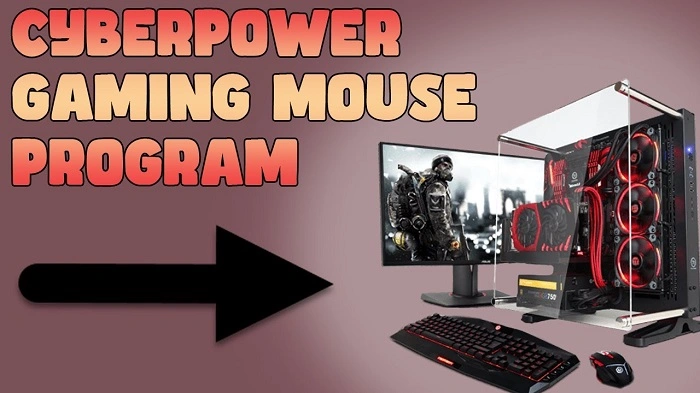
Let’s check out the cool stuff.
- DPI Control (Pointer Speed)
DPI means dots per inch. Fancy words for how fast your pointer moves. High DPI? Fast pointer. Low DPI? Slow but precise.
The software lets you pick. Set different speeds. Some mice? You can switch mid-game. One button press.
Like this:
- Low speed (400 to 800) for aiming games
- Medium speed (1200 to 2000) for normal stuff
- High speed (3000 and up) for big screens
You pick what feels good. Simple.
- Button Customization
This is so cool. Gaming mice have extra buttons. Sides, top, wherever. The software? It lets you pick what they do.
Want a reload button? Done.
Need copy-paste? Easy.
You can set:
- Keyboard keys
- Volume controls
- Open apps
- Game commands
- Macros (that’s like multiple actions at once)
Saves so much time. Trust me.
- RGB Lighting Effects
CyberPower loves RGB lights. The software gives you control. Pick from tons of colors. And patterns.
Try these modes:
- Static (one color, stays on)
- Breathing (fades in and out, nice)
- Color cycle (changes colors, pretty)
- Reactive (lights up when you click)
Match your setup. Blue for work? Rainbow for games? You choose.
- Profile Management
Profiles are saved settings. Make one for each game. Or a task. Whatever.
Like:
- Gaming profile with fast speed and macros
- Work profile with slow speed and shortcuts
- Creative profile for editing stuff
Switch in seconds. Some even load when you open apps. Smart.
- Macro Recording
Macros are cool. Record actions. Put them on one button. Press once. Mouse does everything.
Super helpful. Games, work, whatever. Record clicks, keys, pauses.
Example? Make a macro that opens the browser, types a site, hits Enter. One click. Boom, you’re there.
- Polling Rate Control
This controls how often your mouse talks to your PC. Higher rate? Faster response.
Pick from 125Hz, 250Hz, 500Hz, or 1000Hz. Gaming? Go 1000Hz. Smooth as butter.
- Lift-Off Distance Adjustment
You lift your mouse sometimes? This helps. It sets when the mouse stops tracking.
Low distance? Good for aiming. High distance? Better for casual use.
How to Install CyberPower Mouse Software
Easy setup:
- Go to CyberPower’s site
- Find your mouse model
- Download the software
- Install it
- Restart your PC
- Open the app
Your mouse shows up. Start playing with settings.
Using It for Gaming
Gamers, this is for you. Makes games better. Way better.
How:
- FPS players use custom speed and reload macros
- MMO players put skills on side buttons
- Strategy players make command macros
- Casual gamers just make it pretty
Once you try it? Can’t go back. Trust me.
Using It for Work
Not just for games. Work gets easier too. Set buttons for:
- Opening folders
- Zoom in and out
- Copy, paste, save
- Volume control
- Switch windows
Designers love it. Editors too. No more reaching for the keyboard. Just click.
Tips for Getting the Most Out of It

Smart tips:
- Save backups of profiles
- Try different speeds
- Match colors with your setup
- Don’t overdo macros in online games
- Keep software updated
Simple stuff. But it helps a lot.
Also Read: Tanium Software: The Easy Way to Keep Your Work Safe and Smart
Common Problems and Fixes
Sometimes stuff breaks. Here’s how to fix:
- Mouse not found? Unplug, replug. Restart software.
- Settings not saving? Click Apply or Save.
- Lights not working? Check RGB is on.
- Lag? Lower polling rate. Update drivers.
Most fixes are quick. Don’t worry.
Why People Like CyberPower Mouse Software
People say it’s simple but powerful. Easy layout. Everything in one place. No digging through menus.
Gamers love profiles and macros. Workers love shortcuts. It’s stable. Light on your PC. Works with Windows great.
Alternatives
Other brands have software too:
- Logitech G HUB
- Razer Synapse
- Corsair iCUE
- SteelSeries Engine
But CyberPower works best with their mice. Makes sense, right?
Future of CyberPower Mouse Software
Gaming and work tools get smarter. CyberPower will add more. Maybe cloud backup. AI profiles. Better sync with keyboards.
The goal? Make your mouse part of everything. Not just a pointer.
CyberPower mouse software makes your mouse special. Just for you. Gamers react faster. Workers move smoother. Everyone has more fun.
Control speed, lights, buttons. All with few clicks. Simple for new users. Deep for pros.
Got a CyberPower mouse? Get the software. It’s free. It’s easy. It unlocks everything.
Gaming all night? Big project? This software helps. A lot. Try it.


