You know what looks great? Embroidery. On clothes. On bags. On hats. Pretty much on anything, right? But here’s the thing. Drawing designs by hand? It takes forever. Making patterns on paper? So many mistakes happen. Trust me. That’s why we have software now. Makes things way easier. Way faster too. And Hatch? It’s one of the best tools out there. Simple to use. Works for everyone. New folks love it. People who stitch at home use it. Small shops need it. With Hatch, you just click your mouse. Edit stuff. Add colors. Change stitches. See how it looks before you sew. No guessing games. No messy tests. Just clean, clear planning.
So let’s dig in. What’s Hatch all about? Who uses it? What can you do with it? And why do people love it so much?
What Is Hatch Embroidery Software
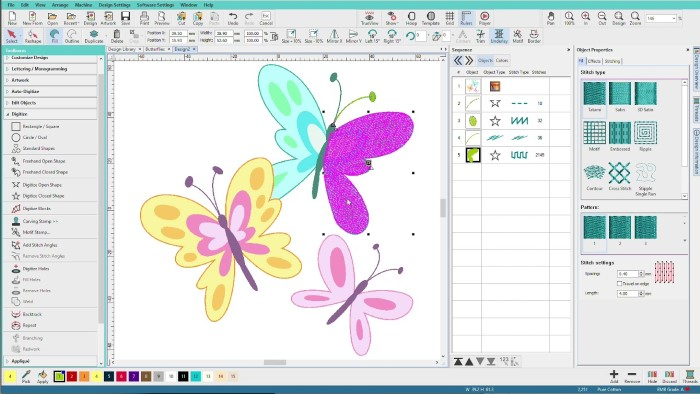
Hatch is a tool for your computer. You draw shapes. Add patterns. Pick stitch styles. Then send it to your sewing machine. Easy!
The folks who make it? Wilcom. They’re big in the sewing world. Like, really big. They make stuff for huge brands. But Hatch? It’s their simple version. Made for regular people. People like you and me.
Hatch works with:
• Home sewing machines
• Pro machines too
• Lots of file types
• USB, Wi-Fi, cables – whatever you got
The goal? Let you make cool stuff. Your way. Fast and fun.
Who Uses Hatch Embroidery Software
All kinds of people use Hatch:
• People who stitch for fun
• Home shops
• Small business owners
• Quilt makers
• Fashion students
• Gift makers
• T-shirt shops
• Design folks
Stitch once a month? Every day? Doesn’t matter. Hatch works for you.
Why’s that? Because it’s simple. No fancy skills needed. You learn fast. You grow with it.
Main Features of Hatch Embroidery Software
Hatch has tons of tools. But they’re easy to find. Easy to learn too. Here’s the good stuff.
Auto-Digitizing
This is so cool, you guys.
Upload any picture. A logo. A flower. Your kid’s drawing. Hatch turns it into stitches. Just like that!
You can fix colors. Clean up lines. Change stitch types. Make it smooth. Saves hours of work.
Perfect for custom gifts. Or when people want their logo on stuff.
Manual Digitizing
Want full control? Draw your own stitches. On screen, I mean. Pick angles. Borders. Fills. Which way stitches go.
People who know their stuff love this. You can make really detailed work. Looks perfect every time.
Lettering Tools
Over 100 fonts built in! Plus you can use any font on your computer. Which means… any text becomes embroidery.
Names on shirts. Quotes on pillows. Letters on towels.
You control:
• How big
• How curved
• Space between letters
• How thick
• What stitch type
Great for monogram work. You know, initials on stuff.
Editing Tools
Made a mistake? Want to change something? No problem.
You can:
• Make bigger or smaller
• Switch colors
• Fix shapes
• Change stitch angles
• Add borders
• Edit points
• Delete parts
• Mix designs together
It’s simple. And you see changes right away.
Color Tools
Colors make embroidery pop. Hatch gets this.
Pick from tons of thread brands. Madeira, Brother, all the big names.
You can:
• Match thread brands
• Try different colors
• See how real thread looks
No more wrong colors when you sew!
Fills and Stitches
So many stitch types:
• Satin
• Tatami
• Zigzag
• Pattern fills
• Ripple fills
• Gradient fills
• Cross stitch
• Echo quilting
• Lace patterns
Make flat designs. Textured ones. Even 3D stuff. Just a few clicks!
Read More: Planswift Software
Appliqué Tools
Appliqué is when you add fabric pieces. Hatch makes it easy.
You can:
• Add fabric shapes
• Show where to put them
• Add stitches to hold them down
• Add nice borders
Perfect for baby stuff. Patches. Pockets. Fun projects!
PhotoStitch
This one’s wild. Turn a real photo into embroidery!
Upload a portrait. Pick a style. The software makes it into stitches. Like a thread painting!
Great for memory projects. You know, special stuff.
Multi-Hoop Layout
Big design? Small hoop?
No worries. Hatch splits it up. You sew parts one by one. They line up perfectly.
This helps with:
• Big jackets
• Quilt blocks
• Table cloths
• Wall art
Machine File Exports
Works with pretty much every machine:
• Brother
• Janome
• Bernina
• Singer
• Baby Lock
Pick your file type. Hatch saves it right.
Why People Love Hatch Embroidery Software
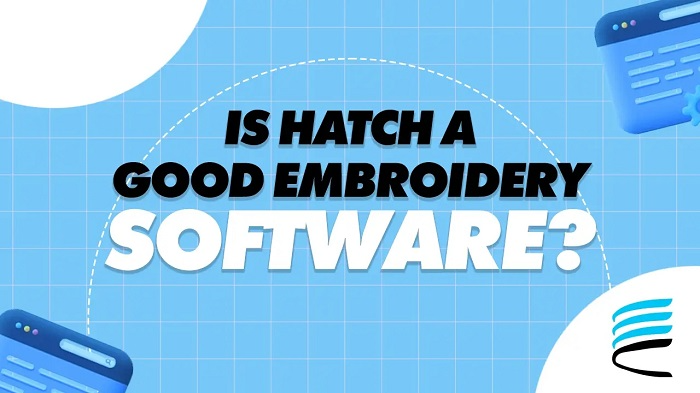
People love Hatch. Here’s why.
Easy to Learn
The software makes sense. Buttons are clear. The layout is clean. Tons of tutorials too.
Even new folks feel good after a day or two.
Powerful for Pros
New people like it. Pros love it even more. You can do fancy stuff. High-level work.
Some folks run whole businesses with just Hatch.
Saves Time
Auto tools. Templates. Quick edits. Fast exports. Saves hours every week.
More time saved? More projects done. More customers. More fun!
Great for Creative Work
Creative people? This is your dream. Play with:
• Fonts
• Colors
• Stitches
• Shapes
• Patterns
Like drawing with thread!
Makes Professional Designs
Your work looks clean. Smooth. Sharp. People notice.
Even home users make pro-level stuff.
Good Support and Learning Tools
Wilcom gives you:
• Videos
• Guides
• Classes
• Webinars
• Groups to join
Help is always there.
How Embroidery Businesses Use Hatch
Small shops use Hatch to:
• Make custom logos
• Add names to work clothes
• Make patches
• Create wedding gifts
• Make baby blankets
• Do towels
• Design hats
• Make team shirts
Hatch helps them:
• Work faster
• Charge more for custom work
• Make fewer mistakes
• Offer more choices
Many home users become business owners. Thanks to this software!
How Hobby Stitchers Use Hatch
Hobby folks love Hatch because they can:
• Turn drawings into stitches
• Edit free designs
• Make quilt blocks
• Make gifts special
• Learn at home
Use it for fun. For learning. For making gifts.
How to Get Started with Hatch
Getting started? Easy!
Go to the Hatch website
Get the trial
Install it
Open sample projects
Watch beginner videos
Try auto-digitizing
Make your first design
Most people get it on day one.
Tips for Using Hatch Effectively
• Start small
• Learn one tool at a time
• Save your work often
• Check colors before sewing
• Test on scrap fabric first
• Back up files
• Use shortcuts
• Join Facebook groups
Small habits. Big difference!
Common Problems and Fixes
Problem: Designs sew out wrong
Fix: Check stitch angle. Check density too.
Problem: Colors look weird
Fix: Change thread brand in settings
Problem: File won’t open on machine
Fix: Save in the right format
Problem: Software feels slow
Fix: Close other apps. Or restart your PC.
Problem: Auto-digitizing looks messy
Fix: Clean the picture first. More contrast helps!
Hatch vs Other Embroidery Software
Lots of tools out there. But Hatch?
• Easier than PE Design
• Cheaper than full Wilcom
• More features than basic stuff
• More friendly than Embird
Hatch hits the sweet spot. Strong. Simple. Good price.
Future of Hatch Embroidery Software
Tech keeps growing. Hatch is adding:
• Better AI stuff
• More stitch patterns
• Cloud storage
• Phone previews
• Faster tools
• Smart image tracing
It’ll keep getting better.
Hatch is one of the best tools for stitching. Makes designing fun. Easy. Fast. You can make amazing stuff even if you’re new. Run a business if you want. From simple name tags to fancy logos. Even portraits. Hatch does it all. Saves time. Cuts stress. Helps you grow. Want pretty embroidery without the hard work? Try Hatch. It opens doors to color. To creativity. To endless designs. Let your ideas come to life. With Hatch!


