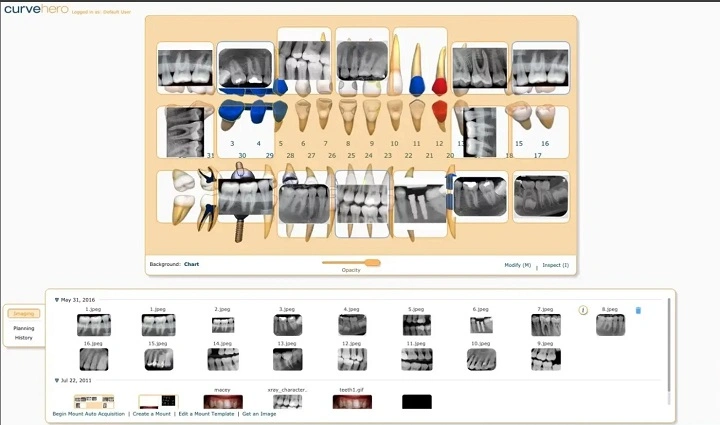Running a dental office? It’s more than just teeth. You know what I mean. You’ve got patient visits. Bills to send. Forms to file. Insurance stuff too.
It gets messy fast, right?
That’s where Curve Dental comes in. Think of it like a big box. But online. All your stuff goes in there. Patient info. Schedule. Money stuff. All of it.
And here’s the cool part. It’s in the cloud. Which means? No big computers. No tech guys. Just log in. Boom. Your whole office is there.
Let’s look at what this thing does. How it works and why dental folks love it.
What Is Curve Dental Software
So what is Curve Dental? It’s software. But not the old kind. It lives online. Made just for dental offices.
It helps with everything. Patients. Visits. Bills. Charts. All in one spot.
Old programs? They sit on one computer. Not this one. Curve works in your browser. Any device works. Laptop. Tablet. Phone. Even that old computer in the back.
No downloads. No updates. It just works.
It’s made for clinics that want less paper. Less stress. More happy patients.
Who Uses Curve Dental Software
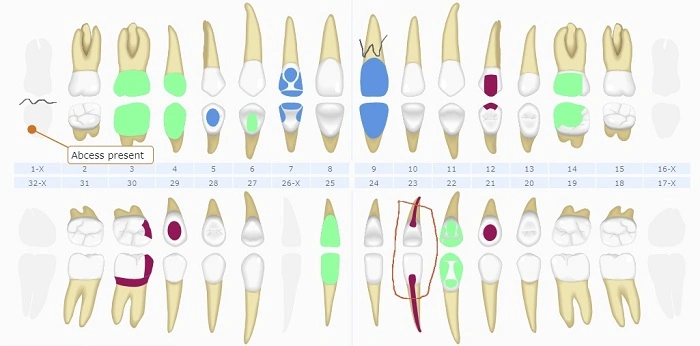
Who’s it for? Pretty much any dental office:
• Small clinics that need easy tools
• Big clinics with many locations
• Dental schools teaching new dentists
• Special clinics like braces or kids’ teeth
Work in a dental office? This fits right in.
Main Features of Curve Dental Software
Patient Management
All patient stuff? One place. Names. Phone numbers. Health info. What hurts. What doesn’t.
Each patient gets a digital chart. Add notes. X-rays. Photos. No paper piles. Need to find something? Takes seconds.
Appointment Scheduling
The calendar is super easy. See you the whole day. Week. Month. Whatever you need.
Someone cancels? Just drag their spot. Drop it somewhere else. Done.
And get this. It sends reminders. No more no-shows. Patients can even book online. From their couch!
Billing and Insurance Management
Bills stress you out? Not with this. It tracks who paid. Who didn’t. What insurance owes.
Send bills by email. Insurance forms? They fill themselves. Based on patient info. Smart, right?
It even checks for mistakes. Before you send claims. Less rejections. More money.
Charting Tools
The charts are pretty cool. Colorful too. Mark what you did. What needs doing. Plan ahead.
You can zoom in. Show tooth parts. Track changes. All digital. Always there.
Show patients their teeth on screen. They get it better. Trust you more.
Digital Imaging
X-rays and photos? Upload them right in. View them. Edit them. All inside the Curve.
It talks to your camera. Your x-ray machine. Take the picture? Save it right away. No extra steps.
Online Access Anywhere
Here’s the best part. Work from anywhere. Home. Beach. Another office.
Everything’s safe in the cloud. Backed up too. Computer breaks? No problem. Your stuff is safe.
Automated Reminders and Messaging
Curve talks to patients for you. Send texts. Emails. “Hey, visit tomorrow!” That kind of thing.
Patients can reply. Confirm. Change times. Right from their phone.
Need a cleaning? It reminds them. Keep your schedule full.
Reporting and Analytics
Want to see how you’re doing? Check the reports.
Daily money. Tomorrow’s patients. Who owes you. It’s all there.
Managers love this. Helps them decide stuff. See what works.
Cloud Security
Your data? Super safe. They use fancy locks. (Encryption, they call it.) Walls too. (Firewalls.)
Everything’s watched. Day and night. No one gets in. Patient info stays private.
Integrations
Curve plays nice with other tools. Payment systems. Image software. Money tracking.
Use QuickBooks? It connects. Have special cameras? They work together.
Why Dental Clinics Love Curve Dental

- Saves Time
No more paper hunting. Click. Find. Done. - Reduces Errors
Forms fill themselves. Less oops moments. - Easy to Learn
Clean look. Simple buttons. Staff gets it fast. - Works Anywhere
Internet? You’re good to go. - Great for Teams
Everyone sees the same stuff. No confusion. - Makes Patients Happy
Online booking. Reminders. Less waiting. - Saves Money
No servers. No IT guys. Just one system.
Also Read: PaperCut Software: The Simple Way to Manage Printing and Save Money
How It Helps Different Roles
Dentists: See patient info fast. Plan stuff. Track progress.
Assistants: Do daily tasks. Add notes. Upload x-rays.
Front desk: Book visits. Take payments. Send confirmations.
Managers: Check reports. Watch performance. Run multiple spots.
Everyone wins.
How to Get Started with Curve Dental
Getting started? Easy:
Go to their website
Ask for a demo
They help you set up
Move your old data over
Train your team
You’re up and running. Fast. No drama.
Tips for Using Curve Dental Effectively
• Train everyone early
• Use those reminders
• Check reports each week
• Do digital charts always
• Keep stuff organized
Small things. Big results.
Common Problems and Fixes
Problem 1: Internet dies
Fix: Use your phone’s hotspot. Or wait a bit.
Problem 2: Data won’t move over
Fix: Call their help team
Problem 3: Insurance claim missing stuff
Fix: Double-check patient info first
Problem 4: People forget to log out
Fix: Turn on auto log-out
Problem 5: Reports look weird
Fix: Refresh. Or call support.
Curve Dental vs Other Dental Software
Other software exists. Dentrix. Eaglesoft. Open Dental. But Curve is different:
• All online
• No servers needed
• Looks modern
• Works on anything
• Updates are free
Why Dentists Trust Curve Dental
Curve’s been around. Thousands use it daily.
Made by people who get clinics. They add new stuff. They listen to users.
Future of Curve Dental
What’s next? More AI stuff. Better imaging. Smarter reminders.
Dental work is going digital. Curve’s ready.
Curve Dental makes office life simple. Patients stay happy. The staff stays organized. You stay calm.
Want to save time? Make fewer mistakes? Go modern? Try Curve.
It’s simple. It’s smart. It just works.