In the ever-expanding world of YouTube content creation, the importance of high-quality video editing software cannot be overstated. Whether you’re a seasoned YouTuber or just starting out on your channel, having the right editing tools at your disposal can significantly enhance the quality of your videos and help you stand out in a crowded digital landscape.
Why Choosing the Right Editing Software Matters
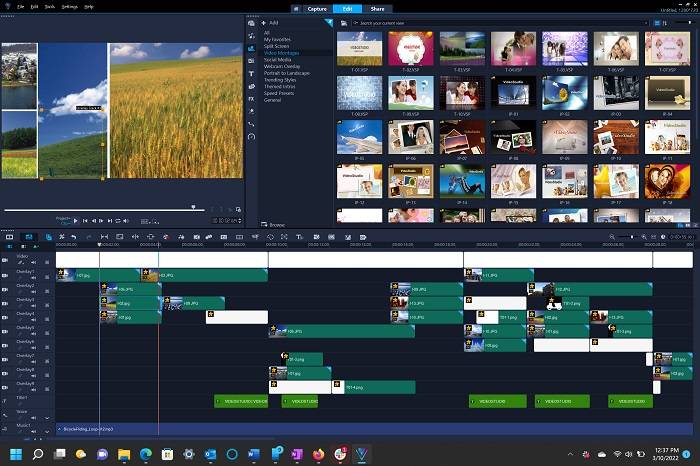
- Professionalism: High-quality editing can make your videos look polished and professional, capturing and retaining viewer attention.
- Creativity: The right software empowers you to unleash your creativity, allowing you to add effects, transitions, and overlays that bring your vision to life.
- Efficiency: Efficient editing tools streamline the editing process, saving you time and energy so you can focus on creating engaging content.
- Audience Engagement: Engaging visuals and seamless editing can keep viewers hooked and encourage them to subscribe to your channel and share your content.
Factors to Consider When Choosing Editing Software:
- User Interface: An intuitive and user-friendly interface is essential, especially for beginners.
- Features and Tools: Look for software that offers a wide range of editing features, including timeline editing, special effects, and audio editing capabilities.
- Compatibility: Ensure that the software is compatible with your computer’s operating system and hardware specifications.
- Cost: Consider your budget and the pricing structure of the software, including any subscription fees or one-time purchase costs.
- Support and Resources: Access to tutorials, forums, and customer support can be invaluable, particularly when you’re learning how to use new software.
Top Editing Software for YouTube
Adobe Premiere Pro:
- Features: Premiere Pro is packed with advanced editing features, including multi-camera editing, color correction tools, and audio mixing.
- User Interface: While it may have a steeper learning curve than some other options, Premiere Pro’s customizable interface allows for efficient workflow once mastered.
- Compatibility: Available for both Windows and Mac, Premiere Pro is a versatile choice for creators on either platform.
- Cost: Adobe offers subscription-based pricing for Premiere Pro, with different plans catering to individual creators and businesses.
Final Cut Pro X:
- Features: Final Cut Pro X offers powerful editing capabilities, including magnetic timeline editing, 360-degree video editing, and built-in audio editing tools.
- User Interface: Designed specifically for macOS, Final Cut Pro X boasts an intuitive and user-friendly interface that’s ideal for Mac users.
- Compatibility: As a macOS-exclusive software, Final Cut Pro X is limited to Apple users.
- Cost: Final Cut Pro X is available for a one-time purchase, making it a more affordable option for those who prefer to avoid subscription-based pricing models.
DaVinci Resolve:
- Features: DaVinci Resolve is renowned for its advanced color correction and grading tools, making it a favorite among filmmakers and cinematographers.
- User Interface: While initially intimidating for beginners, DaVinci Resolve’s interface becomes more manageable with practice, offering a comprehensive suite of editing tools.
- Compatibility: Available for both Windows and Mac, DaVinci Resolve provides cross-platform compatibility.
- Cost: The basic version of DaVinci Resolve is available for free, with optional paid upgrades for additional features and capabilities.
iMovie:
- Features: iMovie is a user-friendly editing software designed for macOS and iOS users, offering basic editing tools and intuitive controls.
- User Interface: With its simple and streamlined interface, iMovie is an excellent choice for beginners and casual users.
- Compatibility: Exclusive to Apple devices, iMovie is not available for Windows users.
- Cost: iMovie comes pre-installed on macOS and iOS devices, making it a cost-effective option for Apple users.
Sony Vegas Pro:
- Features: Sony Vegas Pro offers a wide range of editing features, including multi-camera editing, GPU acceleration, and extensive audio editing tools.
- User Interface: With its customizable interface and intuitive workflow, Sony Vegas Pro is suitable for both beginners and experienced editors.
- Compatibility: Available for Windows, Sony Vegas Pro caters primarily to PC users.
- Cost: Sony offers different pricing tiers for Vegas Pro, including perpetual licenses and subscription-based options.
Choosing the best editing software for YouTube ultimately depends on your specific needs, preferences, and budget. Whether you prioritize advanced features, user-friendly interface, or platform compatibility, the options listed above offer a diverse range of choices to suit every creator. By carefully considering the factors outlined in this guide, you can select the editing software that best aligns with your creative vision and helps you produce stunning videos that captivate your audience.


