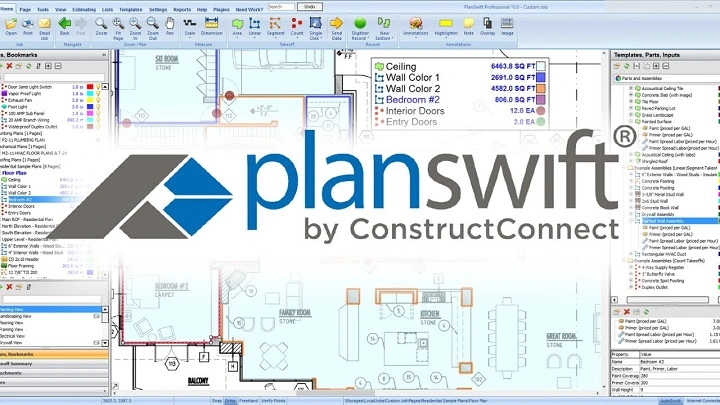Building stuff needs good numbers. You know – costs, materials, workers, sizes. Get those wrong? Big mess. You waste money. Lose time. Face huge problems.
That’s why takeoffs matter so much. But doing them by hand? Ugh. It takes forever. You measure plans. Check again. Hope you got it right.
Here’s the thing. PlanSwift changes everything. Makes takeoffs quick. Easy. Way more accurate too. Just click on your screen. No rulers. No big printouts. No tired eyes making mistakes.
Who’s it for? Builders, contractors, anyone who looks at building plans. You upload your PDFs. Click and drag to measure. The software does the math. Simple as that.
Let’s dig in. What is PlanSwift? How’s it working? Why do pros love it?
What Is PlanSwift Software
PlanSwift helps you do takeoffs on a computer. Upload your plans. Use your mouse to measure stuff. Areas, lengths, counts. Whatever you need.
Forget hand measuring. No more huge blueprints. See it all on your screen. Clear and simple.
Works for all kinds of building:
• Homes
• Offices
• Roads
• Remodels
• Wood work
• Roofs
• Floors
• Wiring
• Pipes
• Yards
Got something to measure or price? PlanSwift helps.
Who Uses PlanSwift
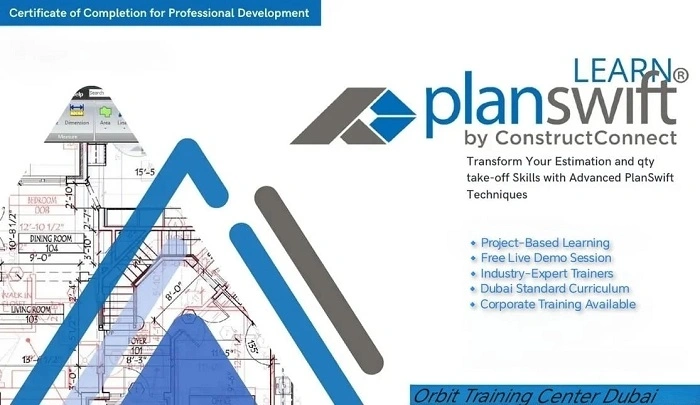
Lots of building folks use it:
• Main contractors
• Sub crews
• Cost estimators (people who figure prices)
• Project bosses
• Building companies
• Floor teams
• Wall teams
• Roof crews
• Home builders
• Pipe and wire workers
Big companies love it. Small teams too. Even one-person shops find it super easy.
Main Features of PlanSwift Software
PlanSwift has tools that save time. Cut mistakes too. Here’s what it does.
Digital Takeoffs
This is a big deal. Measure anything on screen.
Click for lengths
• Drag for areas
• Count stuff with one click
• Get totals right away
No more printing plans. It reads PDFs, pictures, CAD files. You name it.
Setting scale? Two clicks. Done.
Material and Cost Estimating
After measuring, you need costs. Add these:
• What stuff costs
• Worker pay
• Extra for waste
• Other fees
• Your profit
Make your own formulas. Or use ready ones. Change a measurement? Totals update by themselves.
Drag and Drop Tools
This part’s cool. Drag materials onto the drawing. Connect them to what you measured.
Like this:
• Drag drywall to a wall
• Drag tiles to a floor
• Drag paint to a room
The system knows what goes where. Shows how much you need. Fast and simple.
Custom Templates
Save templates for jobs you do a lot. Do the same work often? Templates save tons of time.
Some ideas:
• Basic wall build
• Roof job
• Floor project
• Wire rough-in
• Pipe layout
Next job? Load the template. Start working fast.
Reporting Tools
PlanSwift makes reports showing:
• All measurements
• Material counts
• Total cost
• Work hours
• Waste amounts
• Job summary
These help show clients clear prices. Your team knows what to do too.
Export to Excel, PDF, or email. Easy.
Plugins and Add-ons
PlanSwift has extras for specific trades:
• Roof plugins
• Wall plugins
• Concrete plugins
• Floor plugins
• Frame plugins
They come with formulas, tools, templates. No building from scratch.
Integration with Other Tools
PlanSwift plays nice with other software. Send data to:
• Excel
• QuickBooks
• Money tracking tools
• Project systems
smooth across all programs.
Fast Navigation and Zoom
Building plans can be huge. PlanSwift makes moving around easy. Zoom in on tiny stuff. See the whole plan. Whatever you need.
Why Construction Pros Love PlanSwift
Building folks love it. Here’s why.
- Saves Time
What took hours? Now it takes minutes. Click, measure, done. No more slow tape work. - More Accurate
Digital means fewer mistakes. Perfect scale. Clear numbers. Always right. - Saves Money
Less printing. Less redoing work. Better prices. You avoid costly mess-ups. - Easy to Use
Not a tech person? No problem. Simple layout. Clear buttons. Videos help too. - Works for All Trades
Your job doesn’t matter. Wood workers, roofers, painters, pipe folks. All use it. - Cloud Sharing and Backup
Save and share with your team. No huge email files. Everyone sees the same thing.
How PlanSwift Helps Different Trades
For main contractors
Plan all stuff, workers, costs in one spot. Stay organized.
For wall teams
Measure walls fast. Figure sheets in seconds.
For roofers
Measure slopes and areas easily. Count shingles quickly.
For floor teams
Get exact space for tiles, carpet, wood.
For wire workers
Count lights, plugs, cables, boxes.
For pipe workers
Measure pipe lengths. Count fittings.
For concrete workers
Figure volume for slabs. And footings too.
How to Use PlanSwift in a Real Project
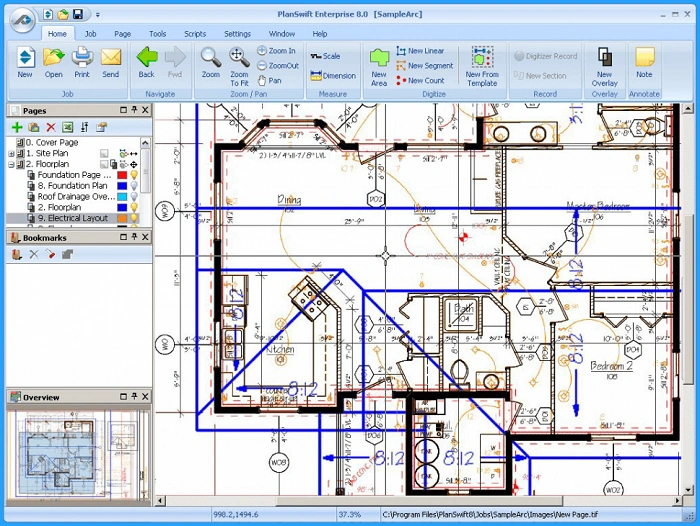
Step 1: Upload your plan
Step 2: Set the scale
Step 3: Click to measure stuff
Step 4: Drag materials to the plan
Step 5: Add worker costs
Step 6: Make your report
Step 7: Share with client or team
Done in minutes. Not hours.
Also Read: Jolt Software: The Easy Way to Run Your Team
How to Get Started with PlanSwift
Getting started? Easy:
- Go to PlanSwift’s site
• Try it free
• Install it
• Upload a plan
• Watch a how-to video
• Start measuring
Most folks learn in a day. Some in an hour.
Tips for Using PlanSwift Effectively
- Use templates
• Make folders for each job
• Check scale before starting
• Use colors to stay neat
• Save often
• Export reports as backup
Common Problems and Fixes
Problem: Scale looks weird
Fix: Reset using two known points
Problem: Lines don’t match
Fix: Zoom in to be exact
Problem: Material list stuck
Fix: Refresh the formula
Problem: Plan runs slow
Fix: Close other programs
Problem: Can’t export
Fix: Check permissions or reinstall
PlanSwift vs Other Takeoff Tools
Other tools exist like Bluebeam and OnScreen Takeoff. But PlanSwift wins because:
• Easier to learn
• Has drag and drop
• Tons of trade extras
• Costs less
• More control
Many folks switch for these reasons.
Future of PlanSwift Software
PlanSwift keeps getting better. Coming soon:
• Better cloud stuff
• More trade templates
• AI that finds walls itself
• Faster speed
• More phone features
Building tech grows fast. PlanSwift stays ahead.
PlanSwift rocks for takeoffs. Saves time. Cuts mistakes. Helps win more jobs.
Work alone? Run a big company? Doesn’t matter. PlanSwift makes you work smarter. No more slow paper stuff. No guessing. Just clear, right numbers.
Want faster takeoffs? Better prices? Try PlanSwift. Make your work simple. Clear. Right every time.